Fretronome is designed for guitarists to support them in learning the notes and intervals on a guitar fretboard.
It supports two modes, practice mode and quiz mode.
Info: For the german speaking users: The note “H” is displayed as “B”.
In practice mode there is one big button which will randomly place a note or interval on the fretboard, also a sound will be played – hitting it again will display the result.
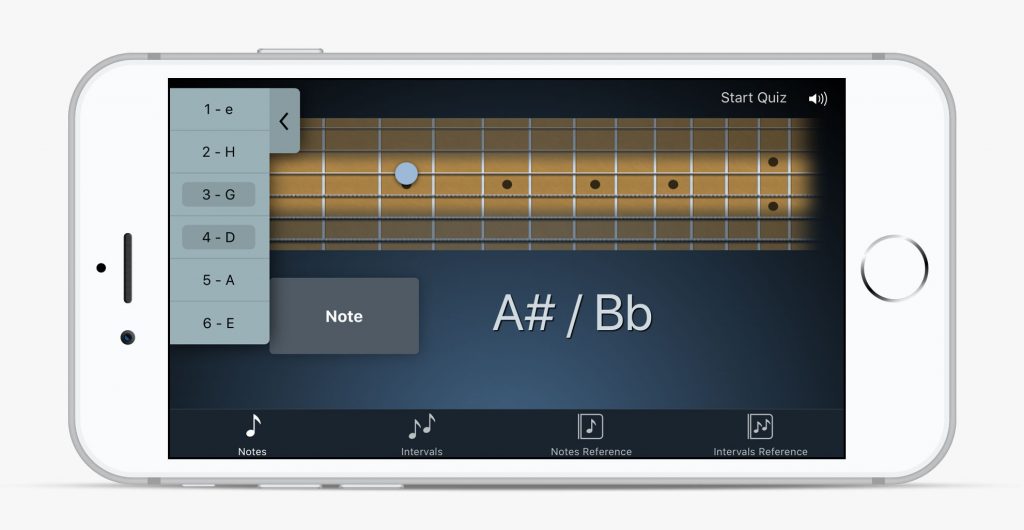
The quiz mode – hit “Start Quiz” on the top right – will place a note/interval on the fretboard and display a list of answers to choose from. It will also track your time and success rate – this is not saved though, meaning ending the quiz mode will also delete your stats.
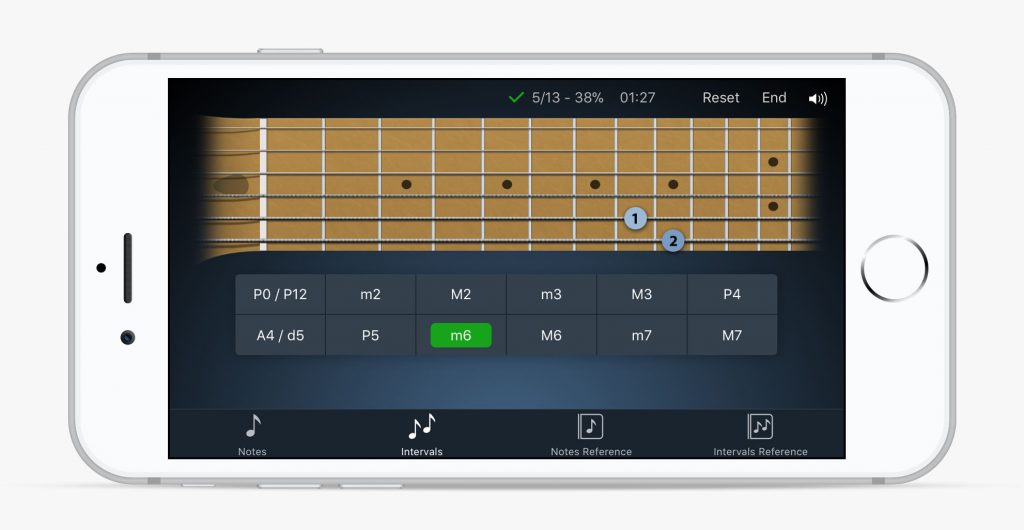
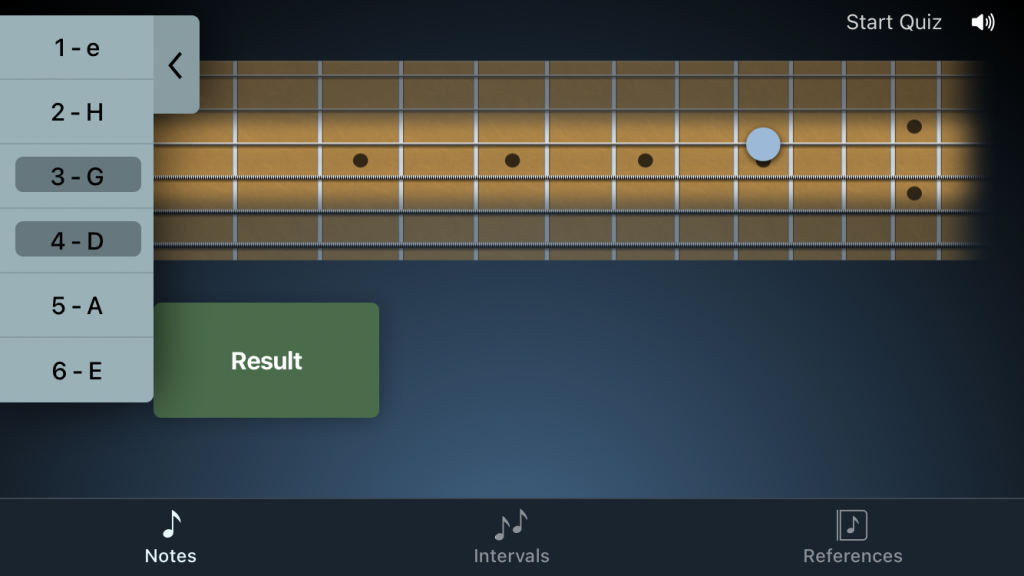
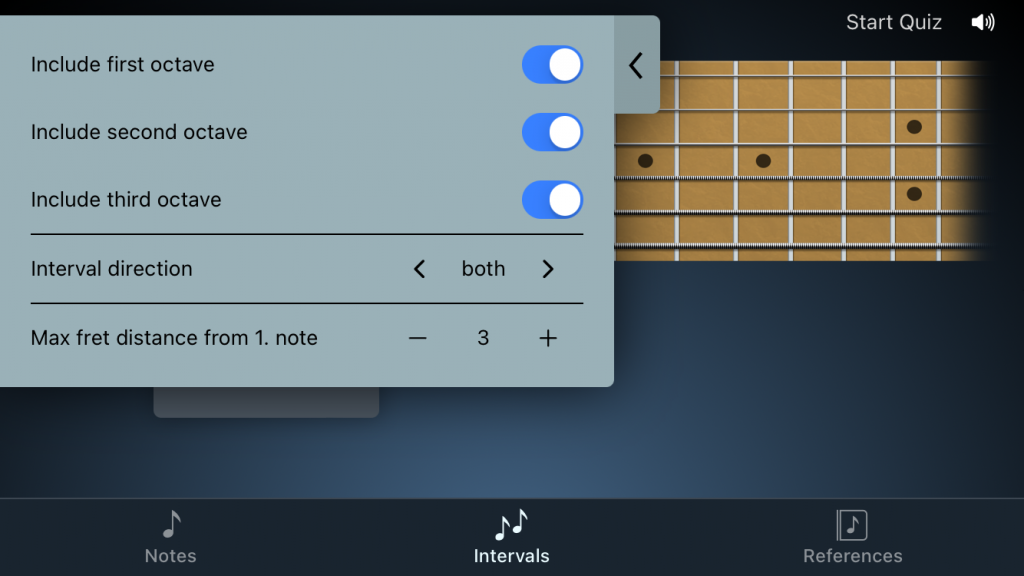
Note settings
For the notes there is the option to limit your practice to certain strings only.
Interval settings
Include first octave: (simple intervals): starting from a note: one octave up or down
Include second octave: (compound intervals): starting from a note: the second interval up or down
Include third octave: starting from a note: the third interval up or down
Interval direction: including upwards, downwards or both directions
Max fret distance from 1. note: max fret distance the second note can be placed away from the first note
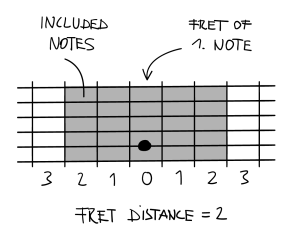
References
In the references menu notes and intervals can be studied, clicking a note will play it’s sound and highlight the same notes on the fretboard.
For the intervals a rote note can be selected
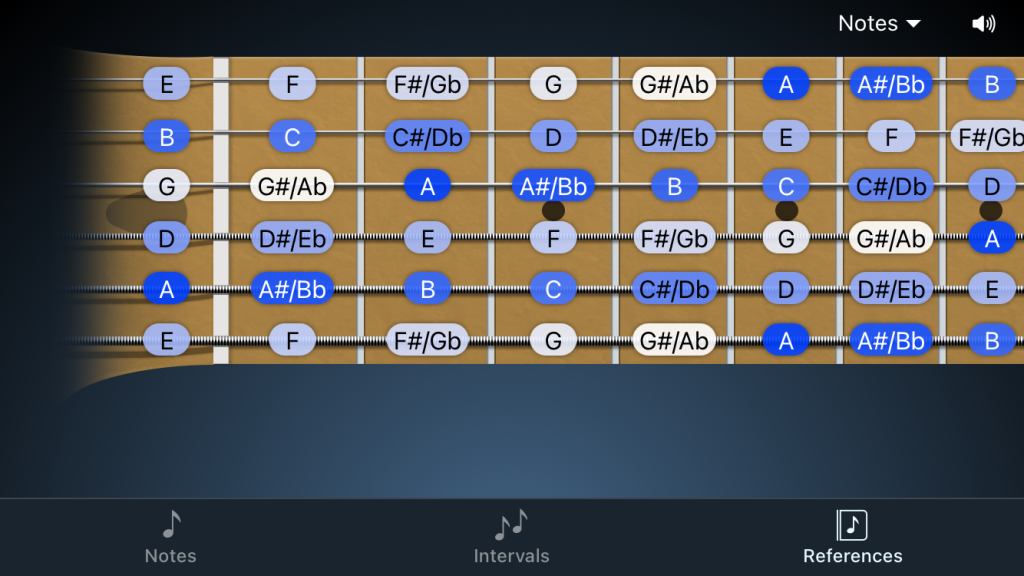
Settings
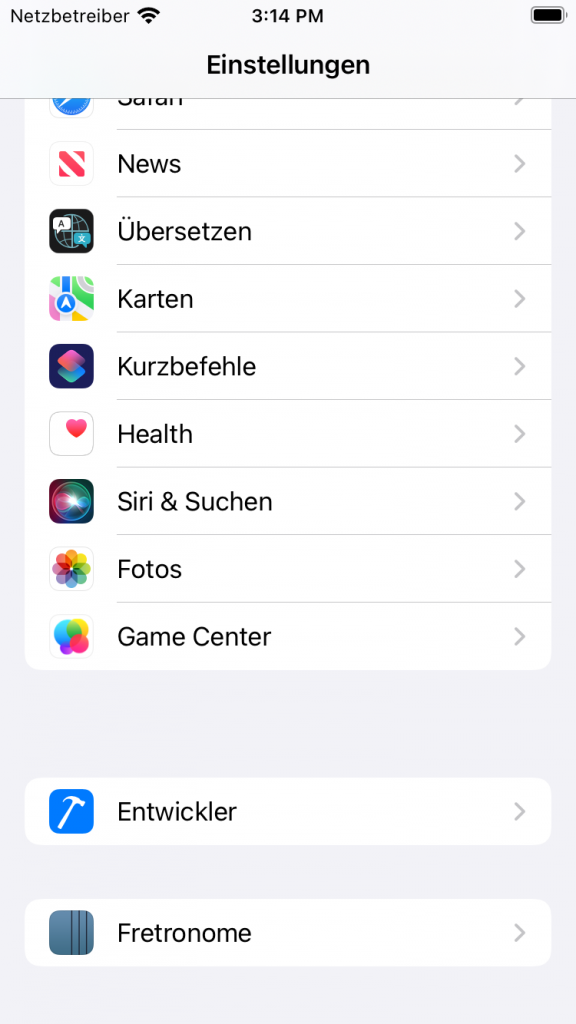
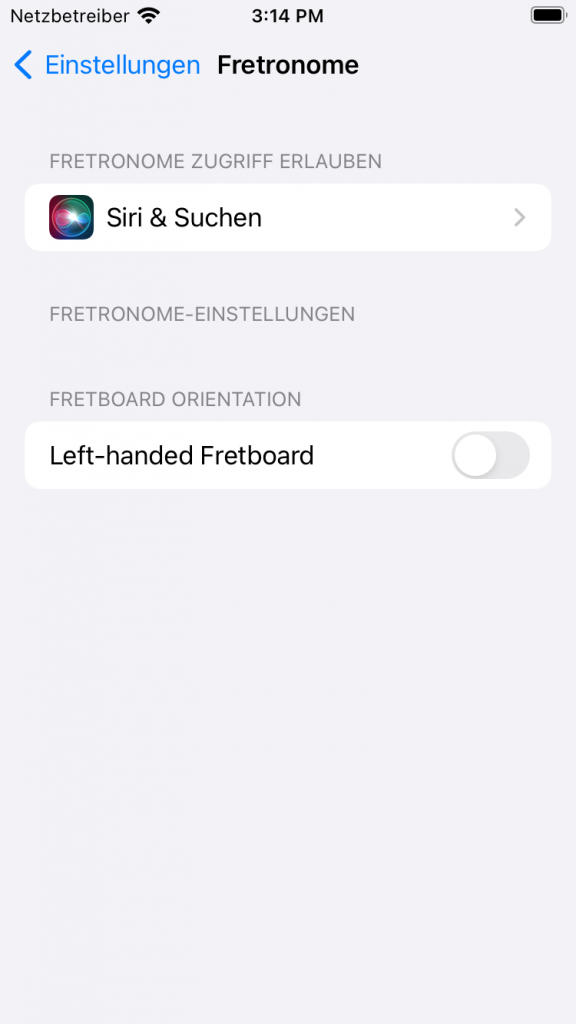
The app supports left-handed guitarists! The setting is a bit hidden on iOS. Go to the phone settings app, scroll all the way down. The last block of the entries contains settings of apps. Fretronome will appear somewhere in there.